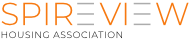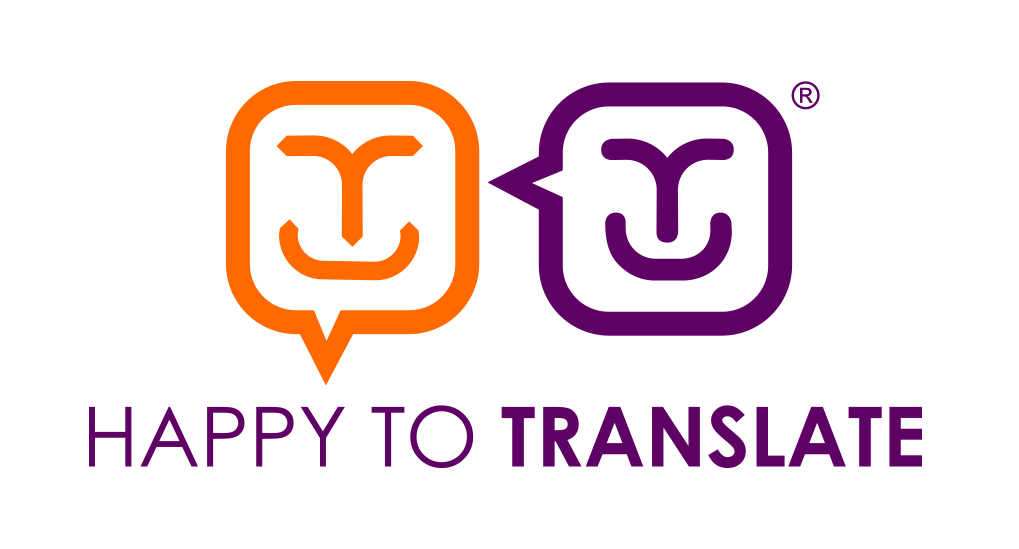Online Safety
More than ever people are aware of just how dangerous the internet can be, but staying safe online does not mean you have to avoid the internet.
Instead, it is important to stay mindful and take note of these 7 easy tips for internet safety:
The first rule of internet safety is to never share your personal information, passwords, banking information, social media account or address online.
Details about your relationship or schooling could be used to figure out security questions or even give hackers a clue to what your password is. You should also be aware that everything you post online may continue to exist even after you delete it – so always be careful about what you are sharing online.
When checking your emails or scrolling through social media make sure you know and trust any links BEFORE you click on them.
To check that it is safe, hover your mouse over the link and this will show you a preview of the entire thing. Check to make sure the link matches where it is supposed to be taking you to.
You can verify the link by using a search engine to look up the company’s real website.
Public Wi-Fi is a fantastic resource, but it can also be very dangerous and very vulnerable. Hackers can get easy access if you login to accounts using public Wi-Fi.
The safest thing you can do when in public is use your own mobile data. If this isn’t possible make sure you use a secure Wi-Fi network that is locked with a password.
Most coffee shops, bars and internet café’s have their own Wi-Fi network and a password they can provide.
What is a VPN? This stands for a Virtual Private Network, that helps you securely connect to an internet server and stops people from monitoring your activity or accessing your data. It’s a great way to keep your connection secure at home and in public, the only downside is that it could slow down your connection slightly and they cost to run, whether it is a monthly or annual subscription.
VPN’s let you choose to appear to be in a different country and can even give you access to things like the American version of Netflix.
A few different VPN providers are SurfShark, NordVPN, AtlasVPN and ExpressVPN.
Cyberbullying and Harassment are very real and serious online issues. If you ever experience any online harassment, make sure you document and report the issue before htting the block button.
Taking away their power is the best thing you can do. If the issue continues, you can take your evidence to the police to be dealt with in the appropriate manner.
It is crucial that you use the internet with the right protection in place. Even if you are on a budget, you can find cheap or even free antivirus software. If you already have antivirus software installed, make sure you are keeping it up to date to get the best use out of it.
Some great software’s include Bitdefender, Norton, Antivirus Plus, AVG, Avast and MalwareByte.
Passwords are so important in protecting your data, it is recommended you use three random words and special characters i.e. pick a colour, an animal and an object before adding at least one symbol and two numbers, this will create a strong password that is hard to guess – the more random the better!
It is recommended you use a different password for all of your accounts, but of course that can be hard to remember. A way around this is to use a well known and trusted password manager, most phones have this already built in, however you could also use Lastpass, 1password or Dashlane.